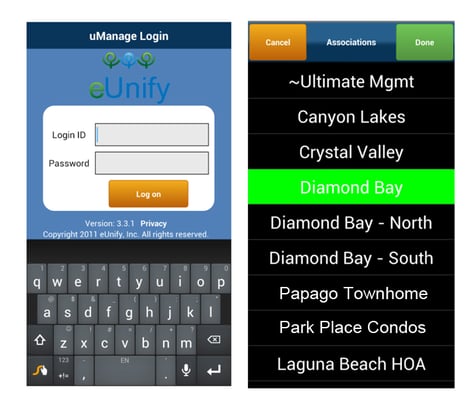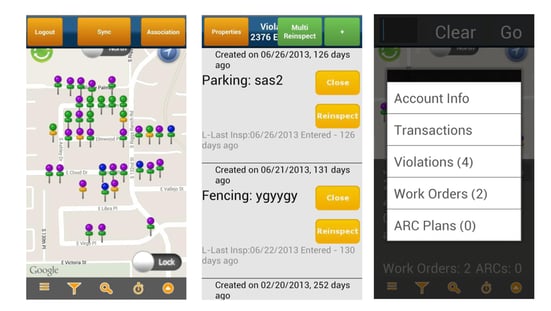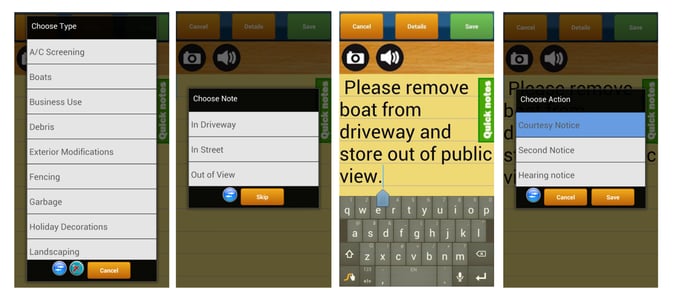Tags: Software Property Management Mobile App uManage HOA Violations home inspections
Subscribe Here!
Posts by Tag
- Software (133)
- Property Management (103)
- HOA (79)
- uManage (74)
- eUnify (72)
- resident portals (57)
- Community (41)
- HOA Board (41)
- Mobile App (39)
- HOA Violations (37)
- Holidays (37)
- portals (35)
- community link (32)
- Accounting Integration (24)
- self managed HOA (22)
- cloud (17)
- HOA Compliance (16)
- mobile (15)
- architectural reviews (14)
- eVoting (13)
- elections (12)
- hoa accounting (11)
- vendor portal (10)
- work orders (10)
- HOA Landscaping (9)
- COVID-19 (8)
- online voting (8)
- quickbooks (8)
- summer (8)
- Security (7)
- communitylink (7)
- HOA Budget (6)
- eUnify Team (6)
- social media (6)
- law (5)
- standardization (5)
- work from home (5)
- Concierge (4)
- RFP (4)
- TOPS (4)
- condos (4)
- pandemic (4)
- pool pass (4)
- support (4)
- C3 (3)
- CAI (3)
- HOA law (3)
- Jenark (3)
- Sage (3)
- architecturals (3)
- home inspections (3)
- payment (3)
- resident request (3)
- Community Associations Institute (2)
- VMS (2)
- automation (2)
- tradeshows (2)
- winter (2)
- HOA Collections (1)
- appLega (1)
- communication (1)
- meetings (1)
- taxes (1)